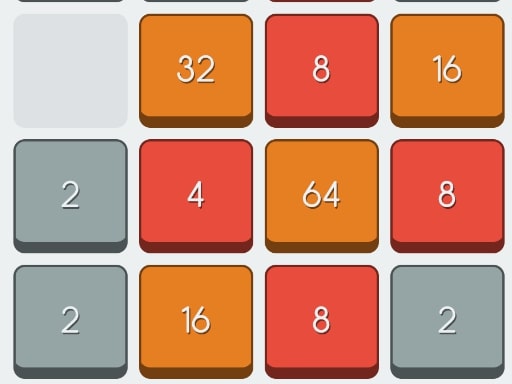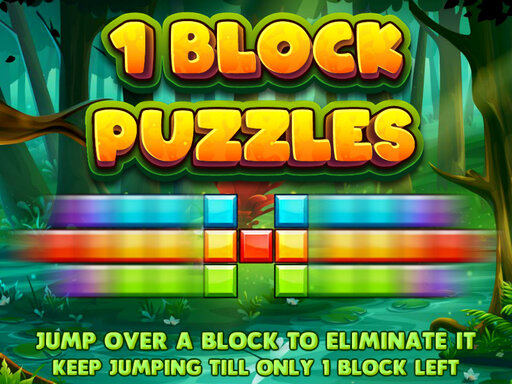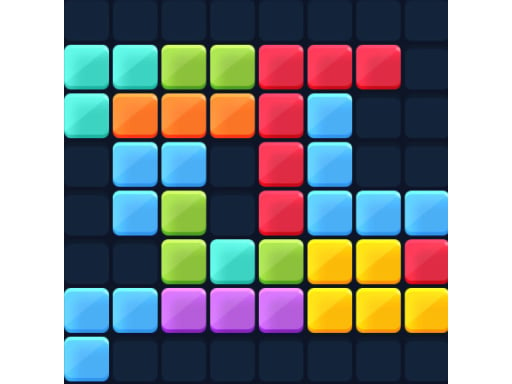Play Tank Z Walkthrough
Tank Z
Master Tank Z Controls: Touch and Keyboard Tips to Dominate the Battlefield
Introduction: The Art of Precision in Tank Z
In the fast-paced, adrenaline-pumping world of Tank Z, every second counts. Whether you're a seasoned commander or a rookie recruit, mastering the controls is the key to victory. Imagine this: you're in the heat of battle, surrounded by blue and green tanks. Your reflexes are sharp, your strategy is flawless, but if you can't execute your moves quickly and accurately, all that preparation goes to waste. That's where understanding Touch Control and Keyboard Control comes into play.
In this article, we’ll dive deep into the mechanics of Tank Z controls, focusing on how to effectively use touch and keyboard inputs to outmaneuver your opponents. By the end, you’ll have actionable tips and insights to elevate your gameplay, whether you’re tapping on blue and green buttons or pressing (A) and (D) keys. Let’s gear up and get ready to dominate the battlefield!
Why Mastering Controls is Crucial in Tank Z
Before we jump into the specifics, let’s talk about why control mastery is so important. Tank Z is a game of precision, strategy, and quick decision-making. The difference between victory and defeat often comes down to how well you can execute your actions.
-
Speed Matters: In a game where milliseconds count, being able to shoot the right tank at the right time can turn the tide of battle.
-
Accuracy is Key: Misclicks or wrong key presses can lead to wasted shots, leaving you vulnerable to enemy attacks.
-
Adaptability: Knowing both touch and keyboard controls allows you to switch between devices seamlessly, giving you an edge in any situation.
Now, let’s break down the two control schemes and how you can optimize them for maximum efficiency.
Touch Control: Tap Your Way to Victory
For mobile players, touch controls are the primary way to interact with Tank Z. The simplicity of tapping on buttons makes it accessible, but mastering it requires practice and precision.
1. Understanding the Basics
-
Blue Button: Tap to shoot blue tanks.
-
Green Button: Tap to shoot green tanks.
At first glance, it seems straightforward. However, the real challenge lies in executing these actions quickly and accurately, especially when multiple tanks are on the screen.
2. Tips for Mastering Touch Controls
-
Position Your Fingers Strategically: Place your thumbs (or fingers) close to the buttons to minimize movement. This reduces reaction time and increases speed.
-
Practice Tap Timing: Develop a rhythm for tapping. For example, alternate between blue and green buttons if both types of tanks are present.
-
Use Visual Cues: Train your eyes to identify tank colors quickly. The faster you recognize a tank’s color, the quicker you can tap the corresponding button.
-
Stay Calm Under Pressure: In intense moments, it’s easy to panic and start tapping randomly. Stay focused and trust your instincts.
3. Real-World Example
Imagine you’re in a level with five blue tanks and three green tanks. Instead of frantically tapping, take a split second to assess the situation. Prioritize the tanks that are closest to you or pose the most immediate threat. By staying calm and methodical, you can clear the level efficiently.
Keyboard Control: Press (A) and (D) Like a Pro
For PC players, keyboard controls offer a different kind of precision. The tactile feedback of keys can make it easier to execute commands quickly, but it also requires muscle memory and coordination.
1. Understanding the Basics
-
Press (A): Shoot blue tanks.
-
Press (D): Shoot green tanks.
Unlike touch controls, keyboard inputs allow for simultaneous actions, such as moving and shooting. This adds another layer of complexity and opportunity.
2. Tips for Mastering Keyboard Controls
-
Develop Muscle Memory: Practice pressing (A) and (D) until it becomes second nature. This will help you react faster during gameplay.
-
Use Both Hands: If your keyboard setup allows, use one hand for movement (WASD) and the other for shooting (A and D). This分工合作 can significantly improve your efficiency.
-
Customize Key Bindings: If the default keys feel uncomfortable, consider remapping them to keys that are easier for you to reach.
-
Stay Aware of Your Surroundings: Keyboard controls give you the advantage of multitasking. Use this to your benefit by keeping an eye on the entire battlefield.
3. Real-World Example
Let’s say you’re facing a wave of mixed tanks. With keyboard controls, you can strafe left and right while shooting blue and green tanks simultaneously. This level of control allows you to dodge enemy fire while taking out threats, giving you a significant advantage.
Comparing Touch and Keyboard Controls
Both control schemes have their pros and cons, and understanding these can help you choose the one that suits your playstyle best.
| Aspect | Touch Control | Keyboard Control |
|---|---|---|
| Speed | Fast for quick taps, but limited by screen size | Faster for simultaneous actions |
| Precision | Requires careful aiming | Easier to execute precise commands |
| Adaptability | Ideal for mobile play | Better for PC and strategic gameplay |
| Learning Curve | Easier for beginners | Requires practice to master |
Actionable Tips to Improve Your Gameplay
No matter which control scheme you prefer, here are some universal tips to help you dominate Tank Z:
-
Practice Regularly: The more you play, the more familiar you’ll become with the controls.
-
Analyze Your Mistakes: After each game, take a moment to reflect on what went wrong and how you can improve.
-
Watch Pro Players: Learn from the best by watching gameplay videos or streams.
-
Experiment with Settings: Adjust sensitivity, key bindings, or button placement to find what works best for you.
-
Stay Patient: Mastery takes time. Don’t get discouraged by losses—use them as learning opportunities.
Conclusion: Take Control and Conquer Tank Z
In Tank Z, the difference between a good player and a great player often comes down to control mastery. Whether you’re tapping on blue and green buttons or pressing (A) and (D) keys, the key to success lies in precision, speed, and adaptability. By following the tips and strategies outlined in this article, you’ll be well on your way to becoming a formidable tank commander.
So, what are you waiting for? Dive into the battlefield, put these insights into practice, and show your opponents what you’re made of. Remember, in Tank Z, the one who controls the controls controls the game. Good luck, and may your aim be true!
Similar Games
-
Space Mission Truck (Nice truck)
-
Halloween Backyard Escape
-
The Smufrs Skate Rush
-
Halloween Racing
-
Sweet Home Cleaning :
-
THE MAGIC HOUSE
-
TRex Running Color
-
Ball Run Jumper 3D
-
Ball Dont Rush
-
Gilbertona Adventure
-
Sonic Superstars
-
Helix Ball
-
Crazy race car parking
-
Surf Parkour
-
Beat the Boss
-
Pimple Pop Rush
-
Pumpkin Drop
-
King guard
-
Dark World
-
Boris Frog
-
Pizza Chef
-
Wooden Jewels
-
Counter Craft: Battle Royale
-
This Game About Climbing
-
Permutation Transport
-
Best Halloween Recipes
-
Connect: Fruits and Vegetables
-
Hide Yellow Monster Survivor
-
True Shape Puzzle
-
Amgel Halloween Room Escape 28